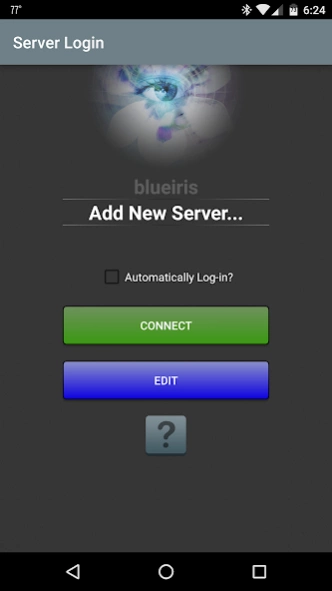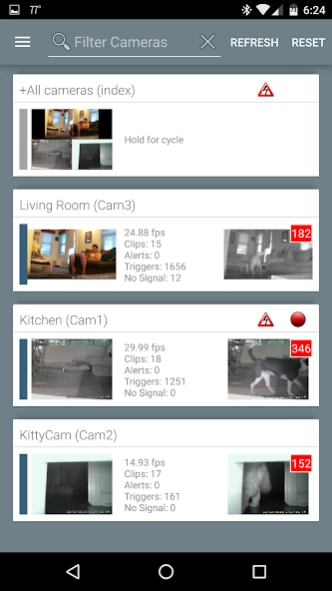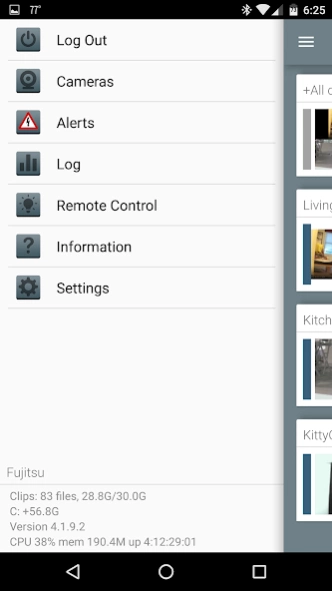Version History
Here you can find the changelog of Blue Iris since it was posted on our website on 2014-03-05.
The latest version is 3.0.43 and it was updated on soft112.com on 01 April, 2024.
See below the changes in each version:
version 3.0.43
posted on 2023-09-24
Android S Geofence Update
version 3.0.42
posted on 2023-08-23
- Reboot Camera Confirmation Message
- Notification Permission Update
(Note: You will need to Add a New Server or Edit Sound Notification Options to accept the new permission before notifications will be enabled)
version 3.0.41
posted on 2023-08-18
Updates for Android S/T
version 3.0.39
posted on 2022-06-11
- IPv6 Bug Fix
- Apply Search when toggling camera/alert view
version 3.0.38
posted on 2022-05-09
- Settings - Server Time Zone Bug Fix
- Single camera image resize Bug Fix
- Chromecast Bug Fix
version 3.0.37
posted on 2022-03-18
- Group Touch Zone Update (requires the latest server software)
- Settings - Disable PTZ via touch
version 3.0.36
posted on 2022-02-02
- Widget Improvements
- Unicode Characters Bug Fixes
- Sentry Icon Fix
- Alert View Counter Reset Fix
- Recent Alerts added to All By Time list
- Collapsible Headers
- Dynamic Group Layouts
version 3.0.35
posted on 2021-10-01
- Landscape Group Selection Fix
- Set-up Wizard - QR Scan Fix
- Add 'All Camera Cycle' to 'Default Log-In Area'
- Geofence Permission fix for Android versions less than Android 10
version 3.0.34
posted on 2021-08-30
Version 3.0.34
- VPN Log In Bug Fix
Version 3.0.33
- Background connectivity improvements (Thanks, Igor!)
- Mic button disabled when Audio listen/talk disabled
- Camera selection via Group View fixed when controls are hidden
- Custom notifications are muted when set to disabled in Settings
- Set-Up Wizard Updates
version 3.0.33
posted on 2021-08-26
- Background connectivity improvements (Thanks, Igor!)
- Mic button disabled when Audio listen/talk disabled
- Camera selection via Group View fixed when controls are hidden
- Custom notifications are muted when set to disabled in Settings
- Set-Up Wizard Updates
version 3.0.32
posted on 2021-07-29
- Blank Alert List Bug Fix
- Camera Settings Profile Button Bug Fix
- Alert List searchable by short name
- Lists remains in the same position when rotating
version 3.0.31
posted on 2021-07-16
Version 3.0.31
- Removed double sound from notifications
- Notification volume and pop-up updates
- Notification Settings Reset (Default and Custom)
Version 3.0.30
- Enable 'New by Camera' in Alerts setting added
- Geofence Permission Request Update
- Custom Alert DnD Update
- Support Request Item Update
- DDNS Login Fix
version 3.0.30
posted on 2021-07-14
- Enable 'New by Camera' in Alerts setting added
- Geofence Permission Request Update
- Custom Alert DnD Update
- Support Request Item Update
- DDNS Login Fix
version 3.0.29
posted on 2021-06-14
- Server Names appear in Alphabetical Order
- Long-press menu items to show server list
- Shutter Button Stop Camera Fix
- Server Fast Switch Bug Fix
- Grouped Push Notification Image Fix
- Custom Sound Notification Settings Added
version 3.0.28
posted on 2021-06-01
- Grouped Push Notifications
- Camera List Status Update Fix
version 3.0.27
posted on 2021-05-16
- Camera / Alert List Improvements
- Alert Notification Improvements
- Camera Swipe Audio Bug Fix
- Separate Live and Alert Audio Flags
- Camera List Hidden/Enabled Setting Bug Fix
version 3.0.26
posted on 2021-04-28
Version 3.0.26
- Log-In Fix for BI Server Version 4
Version 3.025
- Alert List Audio Bug Fix
- Geofence Setting Update Fix
- Reworked import/export servers
- Revert Bluetooth device name change
version 3.0.25
posted on 2021-04-26
- Alert List Audio Bug Fix
- Geofence Setting Update Fix
- Reworked import/export servers
- Revert Bluetooth device name change
version 3.0.24
posted on 2021-04-11
- Connection stability improvements
- In-app alerts setting added
- Alert/Clip Audio bug fix
- Custom Notification Vibration Toggle Bug Fix
version 3.0.23
posted on 2021-03-25
- Remove GCM code
- Maximum digital zoom doubled
- Squelch bug fix
- Camera Settings added for groups
- Shield button bug fix
- Minor bug fixes
version 3.0.22
posted on 2021-03-09
- Stop live camera when changing tabs
- Black screen playback bug fix
- Rework geofence setup
- Chromecast improvements
- Default notification settings button added back to Settings
version 3.0.21
posted on 2021-03-04
- Stop live camera when accessing clips
- Double tap to show controls
- Updated Notification Settings
- Updated Video Recording library
- Only enable swiping backwards in the SetupWizard
- Enable scrolling on SetupWizard pages
- UI updates for smaller screens
version 3.0.20
posted on 2021-03-01
- High speed playback bug fix
- Failed login back button bug fix
- Storage dialog supports multiple drives
- Storage dialog supports over-allocated / over-used disks
- Minor bug fixes
version 3.0.18
posted on 2021-02-24
- Disable settings for non-admin from list view
- Alert Loading Bug Fix
- Home Screen Armed/Disarmed Bug Fix
- UI adjustments
- Fixed Get IPs button
- Double tap landscape in alert/clip to view controls
- Reverted alert/clip view UI to no longer use the dialog (yay!)
version 3.0.17
posted on 2021-02-17
- Home screen UI update
- Fix frame-by-frame back button
- Fix 24 hour timestamps
version 3.0.16
posted on 2021-02-16
- Improved ViewPager stability
- Show Camera List Menu on first login bug fix
- Profile change image bug fix
- Automatic schedule selection bug fix
- Home Screen is scrollable
- Profile box width expanded
version 2.0.71
posted on 2020-01-07
- Widget Bug Fix when automatically logged out
- Background Audio Bug Fix
version 2.0.70
posted on 2019-12-28
- Widget Updates
- Full Screen Updates
- Debug Information Updates
version 2.0.69
posted on 2019-10-27
Version 2.0.69
- UI Updates
- Widget Updates
Version 2.0.67
- Layout Fix
- Settings Refresh Fix
- Geofence Server Location Selection Fix
Version 2.0.66
- Android 10 Navigation Bar Fix
- Notification Volume Bug Fix (users may have to reinstall)
- Updated Server Selection Size
- Art Update
version 2.0.68
posted on 2019-10-19
Version 2.0.68
- UI Updates
Version 2.0.67
- Layout Fix
- Settings Refresh Fix
- Geofence Server Location Selection Fix
Version 2.0.66
- Android 10 Navigation Bar Fix
- Notification Volume Bug Fix (users may have to reinstall)
- Updated Server Selection Size
- Art Update
version 2.0.67
posted on 2019-10-17
Version 2.0.67
- Layout Fix
- Settings Refresh Fix
- Geofence Server Location Selection Fix
Version 2.0.66
- Android 10 Navigation Bar Fix
- Notification Volume Bug Fix (users may have to reinstall)
- Updated Server Selection Size
- Art Update
version 2.0.66
posted on 2019-10-14
- Android 10 Navigation Bar Fix
- Notification Volume Bug Fix (users may have to reinstall)
- Updated Server Selection Size
- Art Update
version 2.0.65
posted on 2019-04-16
- Haptic Feedback Bug Fix
- Geofence Notification Bug Fix
- Notification Icon Persistence Bug Fix
- Samsung Android 9 Fingerprint Log In Bug Fix
- Audio added to recorded Alerts
- Minor Bug Fixes
version 2.0.50
posted on 2018-02-04
- Capture Video allowed for non-admins
- Alerts now include images
- Login Timeout value doubled
version 2.0.49
posted on 2017-12-22
JPEG Playback Bug Fix
version 2.0.38
posted on 2016-09-09
Version 2.0.38,- Alert/Clip Swipe Delete Bug Fix,Version 2.0.37,- Camera Settings Bug Fixes
version 1.0.7
posted on 2013-05-16
Several fixes and updates